6. Social media in your university life
Universities are embracing social media as a way to communicate with students during and outside of classes. This recent article discusses social media platforms in a study environment that can help students feel part of the academic community. Students can use their own devices for active learning in the classroom or to engage with other students in real time.
You may find your course uses Facebook as a supporting means of communicating with fellow students and tutors. Facebook is not, however, an official channel of communication within Charles Sturt University. Brightspace is the official learning management system for Charles Sturt, and is used by academics and university staff to communicate with students about courses.
When you are using social media for learning, make sure you think about what you are posting. Social media can lead to unwarranted criticism, and you may find yourself relying on unverified material. This could be detrimental to your wellbeing, and to your learning. It may also be beneficial to check your privacy settings before engaging in these groups.
Pinterest for brainstorming
Pinterest allows its users to share ideas and pictures visually. Boards can be private or public. It is an excellent visual resource for brainstorming and collaborating with other students on projects and showcasing your work.
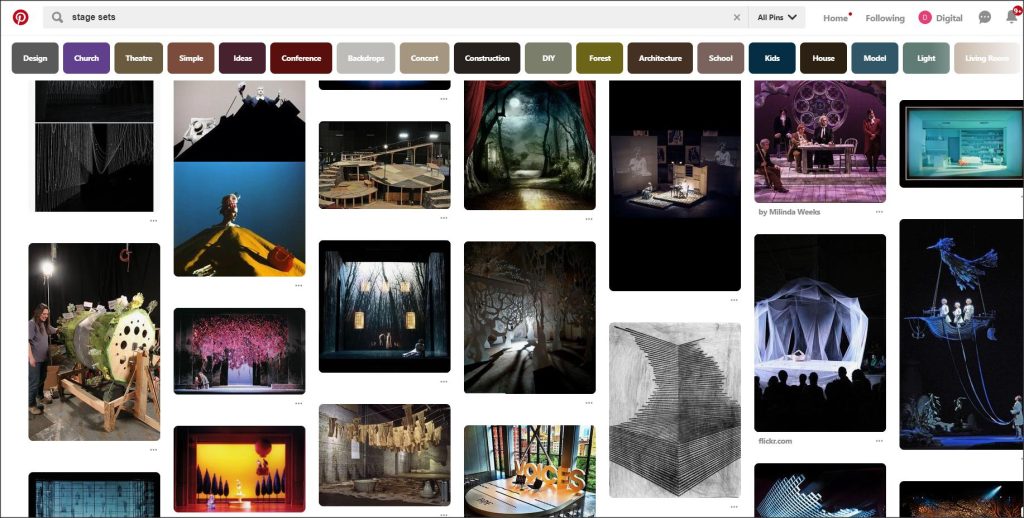
Screenshot: Pinterest stage set designs. Retrieved October 29, 2018.
Discussion boards
A discussion board is an online communication tool which allows its users to carry out discussions in a virtual environment. Get tips for contributing to online discussions or forums.
Learn more about Brightspace and using discussion boards at Charles Sturt.
Personal Learning Network
A personal learning network (PLN) is a way to develop knowledge and skills, as well as increasing your networking opportunities. Joining sites such as LinkedIn and X (formerly known as Twitter) will allow you to connect to professionals and keep up to date with what is happening in the areas or industries in which you are interested.
LinkedIn Learning
Good news! LinkedIn Learning is free for all current students and staff at Charles Sturt. The variety of topics you can learn range from Excel and Office365 packages all the way to how to create a user interface via the Tkinter package of Python. Learn in your own time at your own pace! When you complete a LinkedIn learning course, you could also put it under your LinkedIn account as a badge. Something else you could do, for example, is after completing Excel courses, take the skill quiz to let your future employers see what you are capable of with advanced Excel operations or machine learning with R.

