4. Finding licensed works
There are many different ways you can access licensed works for your project, including using search engines, and by browsing or searching stock collections. Our Open Educational Resources (OER) guide lists more sources.
Search engines
Search across multiple collections using a search engine.
- Creative Commons Search — CC Search will search across large collections of Commons material, including Europeana, Flickr and the New York Public Library.
- Advanced Google Image Search — simply add your search terms and then use the “usage rights” drop-down to select options.
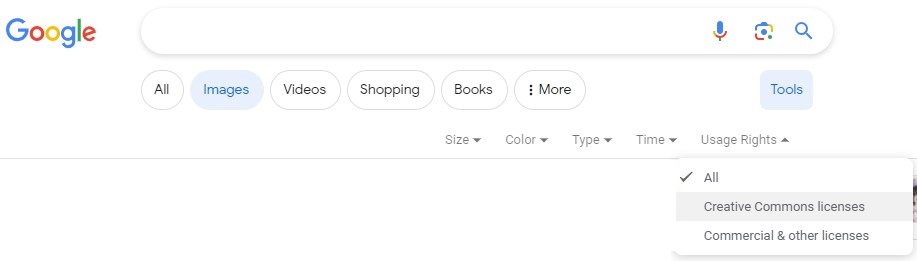
Free collections
There are many free stock collections available for you to use. These include:
- Wikimedia Commons — contains 22 million freely usable media files including images, audio and video content.
- Flickr — contains images you can search by search keyword and then select drop-down option “Any licence”.
- Unsplash — the Unsplash licence allows for a non-exclusive copyright licence for commercial or non-commercial use, to share, modify, distribute or perform. Attribution is not necessary.
- Pixabay —contains images under a Creative Commons CC0 Licence.
- BBC Sound Effects — contains over 16,000 sound effects which are made available under a RemArc licence.
- Freesound — database of sounds licensed under Creative Commons.
Commercial collections
Many stock collections charge licensing fees for permission to use the works.
- Adobe Stock — contains images, vectors, illustrations and videos.
- Getty Images — contains images, music and video content. Getty Images allows users to embed selected images in their non-commercial websites or blogs for free.
- Shutterstock — contains images, music and video content.

