4. Using AI tools in your studies
- Ways generative AI tools may help your study
- Risks with using generative AI tools for study
- Copyright
- Generative AI tool examples
Generative AI, such as Dall.E or Google Translate, has seen rapid advances in recent years and is likely to continue to evolve rapidly. Generative AI can generate new data, such as text, images, and audio, that is similar to existing data. This type of AI is trained using deep learning techniques and can be used in a variety of applications.
There is potential for you to use Generative AI responsibly to assist you in your studies but there are also risks that you must consider when using this type of technology.
![]() When using AI tools, ethical and responsible use principles, such as transparency, privacy, academic integrity, and fairness should be considered. For more information please refer to Charles Sturt University’s Statement of Principles for the use of Artificial Intelligence. Have a question about the principles? Email academicquality@csu.edu.au.
When using AI tools, ethical and responsible use principles, such as transparency, privacy, academic integrity, and fairness should be considered. For more information please refer to Charles Sturt University’s Statement of Principles for the use of Artificial Intelligence. Have a question about the principles? Email academicquality@csu.edu.au.
![]() Read Your guide to generative Artificial Intelligence (AI) for current information and advice regarding AI use in your studies and assessments.
Read Your guide to generative Artificial Intelligence (AI) for current information and advice regarding AI use in your studies and assessments.
Ways generative AI tools may help your study
Generative AI tools may be able to:
- generate quizzes or flashcards.
- recommend authoritative sources on a topic for you to follow up.
- summarise information on a topic to help you get started.
- improve your grammar, sentence construction and other language skills.
Generative AI can also:
- explain the solution to different types of problems to increase your understanding e.g mathematical problems, coding errors, formulas.
- analyse data e.g. create spreadsheets, tables and organise information.
- provide creative inspiration or suggestions that you can build on.
- restore low quality images or video.
Risks with using generative AI tools for study
You need to consider these risks when using generative AI tools for study or work.
![]()
- Do not provide any private information when using these tools.
- Verify any information provided by generative AI tools with credible sources and check for missing information.
- Acknowledge any generative tools that you use for your assignments or work and how you used them. For example, include the name, model or version, date used and how you used it in your assignment or work.
- Be sure to check with your course coordinators if you plan to use generative AI tools to help you complete assignments.
Academic integrity
If you use AI tools and present the work as your own, you put your academic integrity at risk.
![]() Tools such as Grammarly now have AI capability embedded within some features. Watch the video below to understand which functions of Grammarly can be used by Charles Sturt students.
Tools such as Grammarly now have AI capability embedded within some features. Watch the video below to understand which functions of Grammarly can be used by Charles Sturt students.
![]() For assistance with grammar, punctuation or strategies to write more clearly, explore resources available from the Academic Skills Team.
For assistance with grammar, punctuation or strategies to write more clearly, explore resources available from the Academic Skills Team.
Our Generative AI: For study guide has tips on how to cite or acknowledge your use of these tools.
Incomplete, inaccurate or offensive information
Information provided by generative AI tools may be:
- Incorrect
- Out of date
- Biased or offensive
- Lacking common sense
- Lacking originality.
Generative AI, such as ChatGPT, has limitations:
- Recency Limit: ChatGPT’s knowledge is up to a specific cutoff date, meaning it won’t have information on events or developments that occurred after that date.
- Accuracy Limitations: ChatGPT can sometimes provide incorrect or misleading information.
- Contextual Understanding: ChatGPT may not fully grasp the context or nuances of certain questions or topics, leading to less relevant responses.
- Depth of Knowledge: For highly specialized or niche topics, ChatGPT might not have as detailed information as a domain expert would.
- Subjectivity and Bias: ChatGPT’s responses can inadvertently reflect biases present in the data it was trained on.
- Creative Content: ChatGPT might struggle with generating accurate and reliable information in creative or abstract contexts.
- Personalization: It cannot access personal data unless explicitly provided during the conversation, limiting personalized advice or information.
- Verification and Sources: ChatGPT cannot browse the internet or access real-time data, making it important to verify current facts and figures from reliable sources.
Source: Answer provided by OpenAI’s ChatGPT version 4 on 8 February 2024.
Comparison of information provided by the freely available ChatGPT 3.5 and subscription version ChatGPT 4, responses collected 8 Feb 2024:
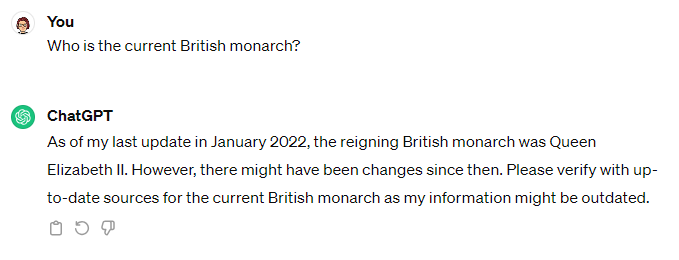
Question: Who is the current British monarch?
ChatGPT 3.5 response: As of my last update in January 2022, the reigning British monarch was Queen Elizabeth II. However, there might have been changes since then. Please verify with up-to-date sources for the current British monarch as my information might be outdated.
ChatGPT 4 response: As of my last update in April 2023, King Charles III is the current British monarch, having ascended to the throne following the passing of Queen Elizabeth II on September 8, 2022.
Copyright
Under Australian copyright law, works created by non-humans are not eligible for copyright protection. In addition, there is a question about the materials used to train AI and what protection these materials had, which may lead to future legal challenges.
The Complex World of Style, Copyright and Generative AI blog discusses some of the issues around copying works to train AI and whether that should be considered copyright infringement.

Generative AI tool examples
Be sure to check the usage policies or conditions of any tools before you start using them.
Awesome Generative AI provides a list of modern generative AI projects and services.
Microsoft Copilot
Charles Sturt provides students 18 years and older with browser and app access to the secure enterprise version of Microsoft Copilot, an advanced generative artificial intelligence (GenAI) software. This means students now have access to a safe and secure GenAI tool.
Charles Sturt students access to Copilot:
- Go to the: Copilot web link (browser) or download the Copilot app
- Select Sign in and “Sign in with a work or school account.”
- You will be presented with the Microsoft sign-in screen. Enter your credentials to sign in to Charles Sturt University and click next.
- Follow the steps to sign in with your Charles Sturt University account.
![]() For further information check out Charles Sturt’s Microsoft Copilot and the Student Guide to GenAI pages.
For further information check out Charles Sturt’s Microsoft Copilot and the Student Guide to GenAI pages.
Perplexity AI
Perplexity AI is an AI powered search engine. If you ask a question, the response includes in-text citations from web sources that you can follow up to learn more about the topic. Note: It does not include any scholarly sources in its responses. It is important to consult different types of academic sources for your assignments and not solely rely on information from web pages.
Gemini
Gemini, recently re-branded from ‘Bard’, is Google’s experimental generative AI tool based on their LaMDA conversational AI model. You need a Google account to use it. Google warns that some of Gemini’s responses may be inaccurate so it is important to verify the information provided with other sources.

Gemini allows voice input and you can export the responses to Google Docs or Gmail.
ChatGPT
ChatGPT is a language model and can generate text responses based on text questions you ask. ChatGPT-3.5 is currently free to use, but you must create an account to access it. ChatGPT Plus, which provides access to ChatGPT-4 and DALL.E 3 currently requires a subscription.
Remember that whatever tool you use, you should always check the information provided is accurate. Always cross-verify the facts and data you receive.
It’s always important to evaluate information to ensure it is suitable.
Using ChatGPT
We asked OpenAI’s ChatGPT version 3 on 27 January 2023 the following questions to help explain how to use the tool for study. ChatGPT’s responses have been edited for clarity and brevity:
What are recommendations for how to ask questions of ChatGPT?
Here are some recommendations for asking questions of ChatGPT:
- Be specific: The more specific your question is, the more accurate the response will be. Avoid asking open-ended questions that can have multiple answers.
- Use proper grammar and punctuation: ChatGPT is a language model and performs best when it is given well-formed sentences.
- Provide context: If your question is related to a specific topic or field, provide some context to help ChatGPT understand the question better.
- Be concise: Keep your question short and to the point. Long and complex sentences can be difficult for ChatGPT to understand.
- Avoid asking personal information: ChatGPT is a machine learning model and it does not have personal information. It also has a knowledge cut-off so it might not have the most recent data.
- Be patient: ChatGPT is a large model and it can take a moment to generate a response.
- Be aware of its limitations: ChatGPT is a model trained on a large dataset of text, so it may not have knowledge of certain information or events that have occurred after its knowledge cut-off date. It might also struggle with certain types of questions, like understanding sarcasm or idiomatic expressions.
Can ChatGPT provide information about authoritative sources for different study topics?
ChatGPT has access to a vast amount of information and can certainly provide information about authoritative sources for different study topics. However, it is important to note that not all the information provided by the model may be accurate or up-to-date. It is always a good idea to verify any information provided by ChatGPT with multiple sources and to consider the credibility of the source before using it for research or academic purposes.
To find authoritative sources, you can ask ChatGPT for things like:
- Can you give me some reputable sources for information on [topic]?
- What are some well-known journals or books on [topic]?
- Who are some experts or researchers in the field of [topic]?
![]() Additional note from us: For many topics, new authors, articles or books may have been published in recent years. You may miss key information if you rely solely on ChatGPT’s recommendations.
Additional note from us: For many topics, new authors, articles or books may have been published in recent years. You may miss key information if you rely solely on ChatGPT’s recommendations.
Is ChatGPT able to critically analyse information?
ChatGPT can generate responses based on patterns and associations it has learned from the text it has been trained on, but it cannot understand the meaning or context of the information it is processing. Therefore, it cannot make judgments about the accuracy or reliability of the information it is providing.
It’s also good to keep in mind that the information is generated based on the data it was trained on, which might contain biases and inaccuracies.
It’s a good practice to cross-check the information provided by ChatGPT with credible sources before making any decision or taking any action.
Dall.E 3
OpenAI’s Dall.E 3 can generate images based on text input, edit existing images and create variations of existing images. Dall-E 3 can be accessed via ChatGPT Plus which is currently a subscription-based resource. Consider any privacy implications before you upload photos.
Dall.E 3 could help you:
- visualise a concept
- make plans
- experiment with designs.



