3. Writing formal emails
- Email accounts
- Sending emails
- Saving email addresses
- Subject lines
- Greeting and names
- Body
- Sign off
- Email signature
Email accounts
Keeping your study, work and personal life separate is a good idea. If you have a work email, use this for your workplace communication. Use your preferred personal email when emailing Charles Sturt. Consistently using the personal email address that is attached to your Charles Sturt record will help the University and its staff verify who you are.
![]() When writing emails for study or work purposes it’s appropriate to use a more formal writing style than you would use to communicate with friends.
When writing emails for study or work purposes it’s appropriate to use a more formal writing style than you would use to communicate with friends.
Sending emails
When sending emails, use:
- Reply — when only the sender needs to know the information in your email, or your email contains sensitive or personal information.
- Reply all — when all the recipients need to know the information in your email.
- Forward – when you have permission from the sender if you were originally the only person meant to see the email. Remember that others can forward your emails, so don’t write anything that you wouldn’t want others to read.
- To — for those who need to take action or are directly affected by the message.
- Cc (Carbon copy) — if you think someone needs to see this information but they don’t need to take direct action.
- Bcc (Blind carbon copy) — to send an email to a list of people who need the same information but also shouldn’t have their email addresses shown to everyone on the list. Recipients in the To and Cc fields won’t see the Bcc field.
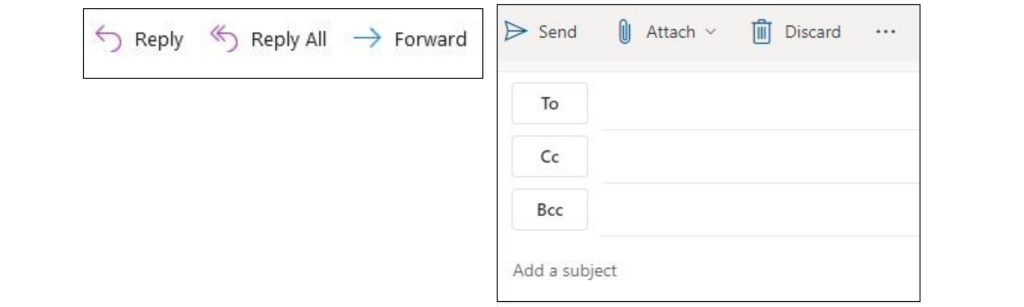
 Pick the best reply option for these email scenarios
Pick the best reply option for these email scenarios
Enter the email option you would choose for the following 5 scenarios. Choose from:
- Reply
- Reply all
- Cc
- Bcc
- Forward
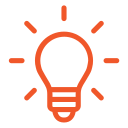 Add the recipient’s email address just before sending so you don’t accidentally send it before you are ready.
Add the recipient’s email address just before sending so you don’t accidentally send it before you are ready.
Saving email addresses
You can save email addresses to your contacts in Outlook and other email service providers. This means you can type the start of their name in the “To,” “Cc” or “Bcc” fields, and their email address will appear.
Subject lines
Write a meaningful subject line that describes the content. Include the course code if it is a course-related enquiry.
 Think about these email scenarios
Think about these email scenarios
Think of a good email subject line for each of the following emails.
After you have written your response click Check and Show solution to see examples.
Email 1
Email 2
Greeting and names
You should start your emails with a greeting. Dear is the standard in formal correspondence. Other options include:
- Hi
- Hello
- Good morning
- Good afternoon
After your greeting, address the recipient using their appropriate title (e.g. Professor, Dr) unless you have been invited to call them by their first name. If you don’t know their title, put their full name (e.g. Dear Jordan Smith).
Find out the name of the contact person if you can. Otherwise, use the service or department name (e.g. Dear Charles Sturt Library). Avoid using To Whom it May Concern. It can seem too formal or as though you haven’t bothered to find the correct contact person.
Body
Get to the point quickly. Lead with the most important information or a request, then follow up with the explanation or background.
Sign off
Sign off with a standard closing. Examples include:
- Kind regards
- Sincerely
- Thank you
Email signature
After your sign off, include an email signature so the recipient can easily identify and contact you. This should contain your:
- name
- student number
- contact details (mobile number).
At Charles Sturt, it is common to also include your pronouns and an acknowledgement of the First Nations Country on which you are living, studying and working in your email signature.
Do not include any private information.
Attachments
Check that you have attached the correct file and provided the correct link.
 Fix this email
Fix this email
You are a student in a Student-Staff Partnership project. The staff member who is in charge of the project, Margaret, sent a group email to all the staff and students. She asked for everyone to send their availability for the next Monday (10 October). One of your fellow students replied as follows:
Whatsup Maggie?!
I don’t like having meetings on Mondays because I like to have a long weekend, but you didn’t get the memo! I can probably do 9ish on Tuesday but 10 or 11 would be better! No can do from 12 to 2, but any time after is A-okay.
Catch you later!
After you have written your answer to each question below, click Check and Show solution to see a list of possible issues.

