8. Writing and referencing tools
Writing is an essential activity for most university students. Which writing tool you choose will depend on a range of factors including:
- Individual or group work — some tools allow you to work collaboratively, while some are better for individual work.
- Basic or advanced function — if you are writing a complex or technical document you may require advanced word processing functions.
- Availability of training — the availability of in-person training and online help varies between writing tools.
Written assessments will often require you to reference appropriately. Referencing can be time consuming and difficult to manage. Referencing software can make referencing easier.
Find:
Looking for help with your assignment?
- Write, cite and submit – Covers plagiarism, referencing and referencing styles, EndNote software and assignment submission requirements.
- Academic writing
- EndNote referencing software
- Referencing style guides
Cost Icon |
Key |
| Free tools are completely free to use with all features. | |
| Freeware basic functionality included for free. May include paid additional features. | |
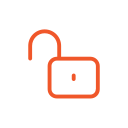 |
Open source tools are developed in a collaborative manner, are free to use and can be used, modified or shared openly. |
 |
Paid tools can only be used after purchasing, and agreeing to, a product licence. |
Writing tools
| Tool | Summary | Help and tutorials | Cost |
| Microsoft Word | Microsoft’s word processing software, widely used in workplaces. | Word help & learning |  Free for Charles Sturt students and staff Free for Charles Sturt students and staff |
| Google Docs | Web-based, word processing software. Users can collaborate simultaneously. Free basic plan available with a Google account. | Google Docs Editors Help | |
| Writer (LibreOffice) | Free, downloadable, word processing software. | LibreOffice Help |
Referencing software
| Tool | Summary | Help and tutorials | Cost |
| EndNote | Reference management software that can be installed on your computer or used online. Download citations direct from databases. Use the Cite While You Write add-in to insert references into Word documents. | Support and training for EndNote is provided by Charles Sturt Library. |  Free for Charles Sturt staff and students Free for Charles Sturt staff and students |
| Mendeley | Reference management software that can be installed on your computer or used online. Build a profile to connect with other researchers. Free basic plan available. | Mendeley Support Center | |
| Zotero | Open source reference management software that can be installed on your computer or used online. Free basic plan available. | Zotero Support |
Write, cite and submit has more information on referencing, including an overview of the main features of EndNote, Mendeley and Zotero.

