7. Study tools
There are a range of tools available to help you with your study, including note-taking, brainstorming and mind-mapping tools, as well as tools to help you read, highlight and annotate PDF documents and books.
Find:
*
Looking for help with your assignment?
- Write, cite and submit – Covers plagiarism, referencing and referencing styles, EndNote software and assignment submission requirements.
- Types of assignments – Information on written, video, audio, presentations, posters, 3D models and coding assignments.
Cost Icon |
Key |
| Free tools are completely free to use with all features. | |
| Freeware basic functionality included for free. May include paid additional features. | |
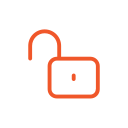 |
Open source tools are developed in a collaborative manner, are free to use and can be used, modified or shared openly. |
 |
Paid tools can only be used after purchasing, and agreeing to, a product licence. |
Note-taking tools
| Tool | Summary | Help and tutorials | Cost |
| Microsoft OneNote | Microsoft notetaking app, available online, on computer or mobile device. Share material and sync across devices. | OneNote help & learning |  Free for Charles Sturt students and staff Free for Charles Sturt students and staff |
| Evernote | Notetaking app, available online, on computer or mobile device. Share material and sync across devices. Free basic plan available. | Evernote Help & Learning | |
| Google Keep | Notetaking app, available online, on computer or mobile app. Use with a Google account. | Google Keep Help | |
| Notes | Apple notetaking app, available online, on computer or mobile device. Share material and sync across devices. | Notes User Guide | |
| Notability | Notetaking app used with Apple devices. Share material and sync across devices. Free basic plan available. | Notability Support |
Brainstorming and mind-mapping tools
| Tool | Summary | Help and tutorials | Cost |
| Padlet | Online, collaborative bulletin board. Free basic plan available. | Padlet Help Centre | |
| Reasons.io | Free, open source, argument mapping platform. | Getting Started with Reasons.io | |
| Bubbl.us | Software for creating and sharing mindmaps and flowcharts. Free basic plan available. | Bubble.us Support | |
| Coggle | Software for creating and sharing mindmaps and flowcharts. Free basic plan available. | Coggle Support |
PDF and eBook tools
| Tool | Summary | Help and tutorials | Cost |
| Adobe Digital Editions | Free eBook reader available in Apple Store and Google Play. Download, read, annotate, highlight and bookmark eBooks. | Troubleshooting & help | |
| Adobe Acrobat Reader | Free PDF reader available on your computer, tablet or mobile device. Use Adobe ID to sync between devices. | Acrobat Reader Help | |
| Annotate | Annotation, collaboration and indexing platform. Supports PDF, Word and other document formats | Annotate Support |  |
Organisation tools
| Tool | Summary | Help and tutorials | Cost |
| Microsoft OneDrive | Cloud storage, document-sharing, works with Office365. | OneDrive Support |  Free for Charles Sturt students and staff Free for Charles Sturt students and staff |
| Microsoft To Do | Free app through Microsoft, share lists, tasks and reminders. | To Do help and learning | |
| Dropbox | Cloud storage, document-sharing, free basic plain available. | Dropbox help center |

