6. Presentation and infographic tools
The ability to deliver compelling presentations is increasingly important. Which tool you use to create, share and present your work may depend on a range of factors:
- Individual or group work — different tools offer collaborative functionality.
- Basic or advanced function — if you wish to incorporate complex data visualisations, or include special effects you may require a more advanced presentation tool.
- Availability of training — the availability of in-person training and online help varies between presentation tools.
Find:
Looking for help with your assignment?
- Types of assignments — Information on written, video, audio, presentations, posters, 3D models and coding assignments.
- Find and use media – Find images, audio and video, comply with copyright and Creative Commons licences.
Cost Icon
|
Key
|
 |
Free tools are completely free to use with all features. |
 |
Freeware basic functionality included for free. May include paid additional features. |
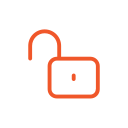 |
Open source tools are developed in a collaborative manner, are free to use and can be used, modified or shared openly. |
 |
Paid tools can only be used after purchasing, and agreeing to, a product licence. |
Presentation tools
Infographic tools
| Tool |
Summary |
Help and tutorials |
Cost |
| Canva |
Web-based design tool for slides, infographics and other visual components for presentations. Can add collaborators. Free basic plan available. |
Canva Design School |
 |
| GraphPad Prism |
Analysis and graphing solution purpose-built for scientific research. |
GraphPad Resources |
 |
| Piktochart |
Web-based design tool for infographics and visualising data. Can add collaborators. Free basic plan available. |
Piktochart Help Center |
 |
| Venngage |
Web-based design tool for data visualisations, including infographics, posters and reports. Free basic plan available. |
Venngage Support Centre |
 |
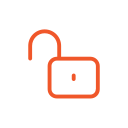

 Free for Charles Sturt students and staff
Free for Charles Sturt students and staff


