5. Image, video and audio tools
While at university, you may need to create videos, podcasts, or images. Which tool you choose will depend on a range of factors:
- Basic or advanced functions — simple projects may not require professional-grade software, which may be more difficult to learn and operate.
- Cost — video, photo and audio editing software can be expensive. Will you have access to this software once you graduate from Charles Sturt University?
- Training — the availability of training and online help varies between tools.
Find tools for:
Looking for help with your assignment?
- Types of assignments — strategies and tools for creating videos, audio, presentations and infographics.
- Find and use media — information on how to find images, audio and video and copyright and licensing obligations.
- Computer and online support.
Cost Icon |
Key |
| Free tools are completely free to use with all features. | |
| Freeware basic functionality included for free. May include paid additional features. | |
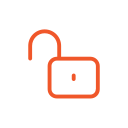 |
Open source tools are developed in a collaborative manner, are free to use and can be used, modified or shared openly. |
 |
Paid tools can only be used after purchasing, and agreeing to, a product licence. |
Images
| Tools | Summary | Help and Tutorials | Cost |
| Adobe Photoshop | Image editing and creation software. | Adobe Photoshop Learn & Support |  |
| GIMP | Free, downloadable image editing software for Mac/Windows/Linux desktop. It offers many of the same features as Photoshop. | GIMP Documentation | |
| Paint.net | Free image editing software available on Windows computers. | Paint.net Beginners Tutorials | |
| Photo Pos Pro | Free image editing software, offering a choice of beginners and experts interfaces. | Photo Pos Pro Help | |
| Adobe Express | Image editing and creation tool. Free basic plan with an Adobe account. | Adobe Express Learn & Support |
Please see the “Using images at university” Libguide for more information.
Video
| Tools | Summary | Help and Tutorials | Charles Sturt-specific information | Cost |
| Zoom | Video conferencing tool, that can be used to record videos of yourself or your computer screen. | Zoom Tutorials | Zoom video conferencing | |
| Panopto | Video platform for businesses and universities, can be used to create and securely share on-demand videos. | Panopto “How To” Video tutorials | Charles Sturt uses Panopto as its official lecture capture platform. See CSU Replay/Panopto |  |
| Adobe Creative Cloud | Provides apps, web services and resources for creative projects — photography, graphic design, video editing, UX design, drawing and painting, social media and more. | Adobe Help Centre | Licences are available to eligible students during session. See Charles Sturt Arts and Ed Store – Adobe Creative Cloud Student Licensing |  |
| iMovie | Video creation tool free for Mac computers and mobiles. Insert videos, photographs and sound recordings to create videos. | iMovie support | ||
| Microsoft Photos | Create simple videos out of photographs, videos, and sound recordings. Available for Windows desktop or mobile device. | Create films with a video editor
Basic video editing with Microsoft Photos App – YouTube (8m04s) |
||
| Adobe Express | Video creation tool. Free basic plan with an Adobe account. | Adobe Express Learn & Support | ||
| Kdenlive | Non-linear video editing program with a large range of features, similar to Adobe Premiere Pro. | Kdenlive Manual |
Audio
| Tools | Summary | Help and Tutorials | Cost |
| Adobe Audition | Professional-level audio editing software. Available to eligible students during session. See Charles Sturt Arts and Ed Store – Adobe Creative Cloud Student Licensing | Adobe Audition Tutorials |  |
| Audacity | Free, cross-platform desktop audio editing tool. The tool includes a wide range of features. | Audacity Support | |
| GarageBand | Music creation studio, free for Mac users. | GarageBand Essential Training – LinkedIn Learning | |
| Ocenaudio | Cross-platform, downloadable audio editor. | How to use OcenAudio – YouTube (5m59) | |
| WavePad | Sound editing software for iPhone, iPad and Android. Create and edit music, voice and other audio recordings. | Full guide to creating and editing audio with WavePad Audio Editor – YouTube (4m46s) |  |

